If you’ve entered your own model portfolio assumptions, and then decide you’d like to switch back to the default model portfolios, follow these steps.
- Sign into TrueProfile
- Paste https://reveal.trueprofile.com/dashboard/setup/mapping/type into your browser window.
- Select “Map to default model portfolios”

Leave A Comment
You must be logged in to post a comment.