Here is a sample script you can use to set up the profiling activity for your clients:
TrueProfile is a risk simulator that helps me to find the right portfolio for you by finding the risks you’re most comfortable with.
How does it do it?
- In the activity you will be asked to make hypothetical decisions on risk taking. You will make 6 decisions across 6 different scenarios. Each of these decisions will be to select the combination or bundle of risk and return that feels most comfortable for you. A bundle is made up of a potential gain and a potential loss.
- You select the bundle by moving a slider along a continuum – there are hundreds of bundles available for you to choose from so you can be quite precise.
- In some scenarios the potential gains will be big, and the potential losses will be small. In others the potential gains will be small, and the potential losses will be big.
- Based upon the bundles you choose when the gains were big and the bundles you choose when the gains were small, TrueProfile uses mathematics to calcualte your preferences for risk and reward.
Once TrueProfile has calculated your preferences, it helps us find the best fit investment option for you based upon what investments are available today.

Leave A Comment
You must be logged in to post a comment.